As a videographer and content creator, I’m always on the lookout for tools that can enhance my video editing workflow. Recently, I embarked on a journey to compare two popular video editing software: Runway and Adobe Premiere Pro. I spent hours testing various features like frame interpolation, slow motion, and blur effects to see which software stands out in different scenarios. Here’s what I found.
Frame Interpolation: A Tale of Two Oranges
My first test was with frame interpolation. I used two images of an orange, one intact and the other peeled, to create a transition effect. In Runway, the process was straightforward and the result was impressive – the orange peeled smoothly, maintaining the integrity of the surrounding environment.
However, in Premiere Pro, using the morph cut feature for interpolation didn’t yield as effective results. The entire frame shifted, and the transition wasn’t as smooth. So, in this round, Runway took the lead.

Slow Motion: The Scottish Walk Test
Next, I tested the slow-motion capabilities using footage of a walk in Scotland. The challenge was to create a smooth slow-motion effect from footage shot at a normal frame rate. In Premiere Pro, I experimented with different time interpolation options like frame sampling, frame blending, and Optical Flow. Optical Flow, in theory, should have been the best option, but it struggled with complex lighting and movement, causing glitches.
Runway, on the other hand, handled the slow-motion effect impressively, even with challenging lighting conditions. The result was smooth and visually pleasing. Another point for Runway!
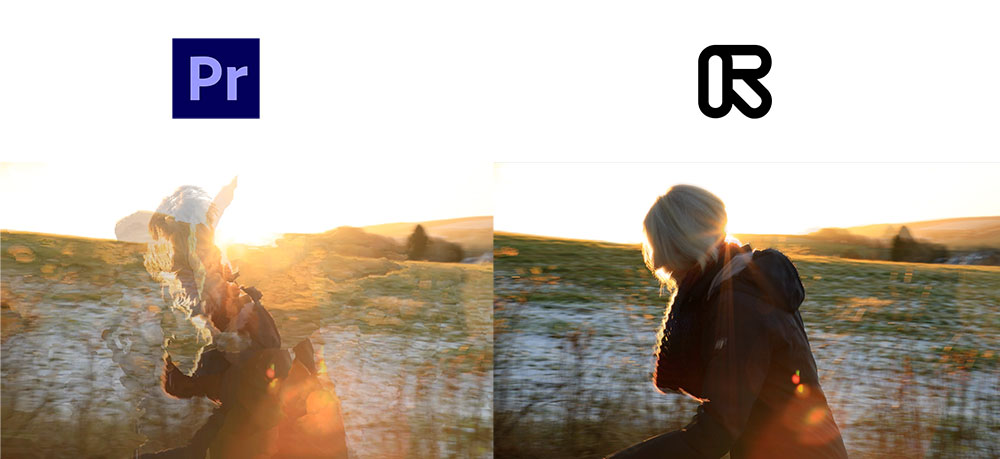
Blurring Faces and Backgrounds: A Clear Difference
The blur faces tool in Runway was a bit of a letdown. The tool applied a rectangular blur over faces, which looked unnatural and ineffective. Premiere Pro, with its ellipse tool and automatic tracking, provided a much more refined and effective result.
However, when it came to blurring backgrounds, Runway shined. Its remove background feature was easy to use and produced accurate results, especially when compared to the tedious process of masking in Premiere Pro.
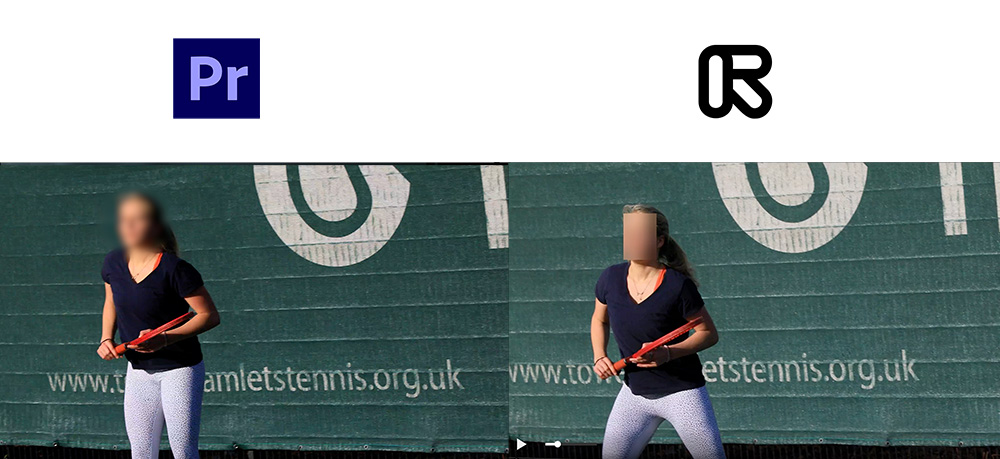
Should you use Runway or Premiere Pro?
While Runway excelled in certain areas like frame interpolation and background blurring, Premiere Pro showed its strength in more traditional editing tasks and detailed work like face blurring. Both tools have their unique strengths, and as a videographer, I find value in both.
In conclusion, whether Runway or Premiere Pro is the better choice depends on the specific needs of your project. As for AI’s role in video editing, it’s an exciting development, but I believe there’s still a significant place for the human touch in this creative field.
If you want to become a much faster video editor, I have published a Premiere Pro pdf guide where I uncover hidden features of Premiere Pro, practical tips and tricks for speedy workflow.

Comments are closed