Video editing has come a long way, thanks to advancements in technology. Artificial Intelligence (AI) is now playing a significant role in making video editing more efficient and creative. In this blog post, we’ll explore the top 5 AI tools that can help video editors enhance their workflow, save time, and produce high-quality content.
Autopod: The Game-Changer for Multi-Camera Video and Podcast Editing
In the competitive world of video editing and podcasting, efficiency and quality are key. Enter Autopod, a specialized tool designed to streamline multi-camera setups and podcast editing. This tool is specifically engineered to work within Adobe Premiere Pro and now in beta version in Da Vinci Resolve, offering a range of features that can significantly expedite your editing process. In this blog post, we’ll delve into the functionalities of Autopod, its pricing, and its pros and cons.
What is Autopod?
Autopod is a plugin for Adobe Premiere Pro that focuses on simplifying multi-camera and podcast editing. It employs AI technology to automate camera switching based on who is speaking, allowing you to edit up to 10 cameras and 10 microphones simultaneously. Autopod also offers features like Social Clip Creator for aspect ratio adjustments and Jump Cut Editor for eliminating silence, making it a comprehensive tool for modern video editors.
Features
AI-Powered Camera Switching
Autopod uses AI to recognize who is speaking in a multi-camera setup and automatically switches to the appropriate camera. This feature eliminates the need for manual camera switching, saving you valuable time in post-production.
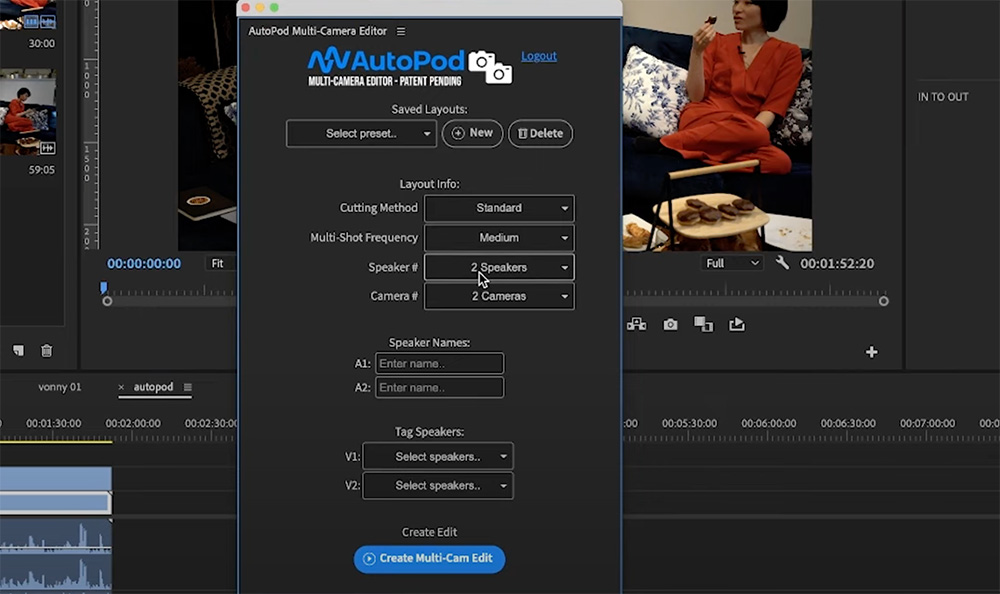
Social Clip Creator
This feature automatically adjusts the aspect ratio of your video to suit various social media platforms. Whether you need a vertical 9:16 ratio for Instagram Stories or a horizontal layout for YouTube, Autopod has you covered.
Jump Cut Editor
The Jump Cut Editor feature automatically identifies and removes silent portions of your video, making it more engaging and suitable for social media where every second counts.
Pricing
Autopod offers a 30-day free trial for users to test out its features. After the trial period, a monthly subscription is available at $29 per license.
Pros
Time Efficiency
Autopod’s AI-powered features can significantly reduce the time spent on editing, allowing you to focus on other aspects of content creation.
Multi-Camera Support
The ability to handle up to 10 cameras and 10 microphones makes Autopod a robust tool for complex projects.
Social Media Optimization
The Social Clip Creator and Jump Cut Editor features are tailored for social media, helping you create content that is both engaging and platform-appropriate.
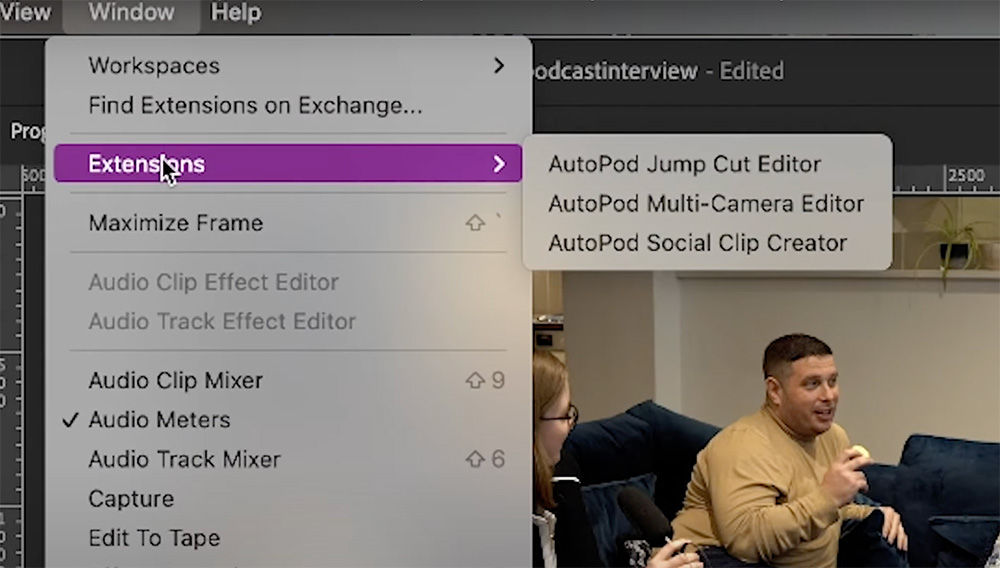
Cons
Software Compatibility
Autopod is exclusively designed for Adobe Premiere Pro, making it unsuitable for those who use other editing software like Final Cut Pro or DaVinci Resolve.
Overlapping Features
Premiere Pro already offers some similar features, such as the Auto Reframe Sequence, which may make Autopod’s offerings seem redundant to some users.
Autopod offers a suite of features aimed at simplifying and expediting the video editing process, particularly for multi-camera setups and podcasts. While it is a powerful tool with a focus on efficiency and social media optimization, its compatibility limitations and overlapping features with Premiere Pro should be considered. Overall, if you’re a Premiere Pro user looking to enhance your workflow, Autopod’s monthly subscription could be a worthwhile investment.
Combine Autopod with RiversideFM with online recording of podcasts
You can use Autopod in combination with Riverside FM when recording your podcast online. RiversideFM allows you to record and download every speaker separately in a different track. You can get a 15% off if you use NICOLE15 at checkout.
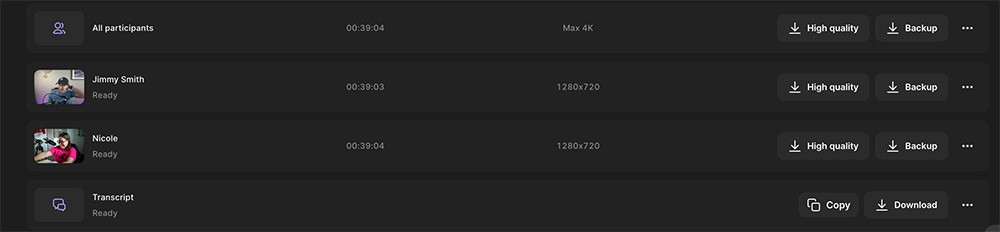
Runway ML, Features, Pricing, Pros, and Cons
Runway ML has emerged as a platform that brings the power of machine learning to artists, designers, and video editors. But what exactly is Runway ML, and how can it benefit your creative projects? In this blog post, we’ll dive deep into the platform, exploring its features, how it’s priced, and the pros and cons of using it.
What is Runway ML?
Runway ML is a toolkit that allows creators to integrate machine learning models into their workflow without requiring extensive coding skills. It offers a range of AI functionalities, from object recognition to style transfer, and even real-time video manipulation. Whether you’re a video editor, a graphic designer, or an artist, Runway ML aims to make machine learning accessible and useful for you.
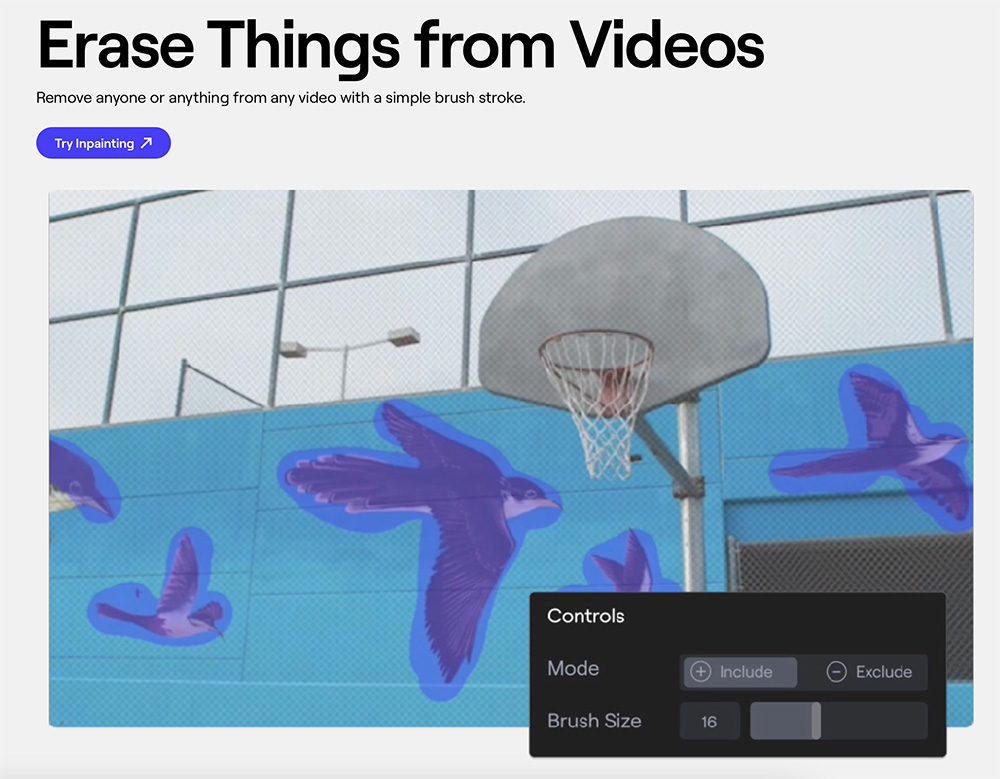
Features
Pre-trained Models
Runway ML offers a library of pre-trained machine-learning models that can be used for various creative applications. These models can perform tasks like image segmentation, text generation, and more.
API Support
For those who want to integrate Runway ML into their existing software or applications, the platform provides API support. This allows for a seamless blend of machine-learning capabilities with your current tools.
Real-time Video Manipulation
Runway ML can process video feeds in real-time, allowing for live-style transfers, object tracking, and other interactive features.
Community and Support
Runway ML has an active community of creators and developers. The platform also offers tutorials and customer support to help you get started.
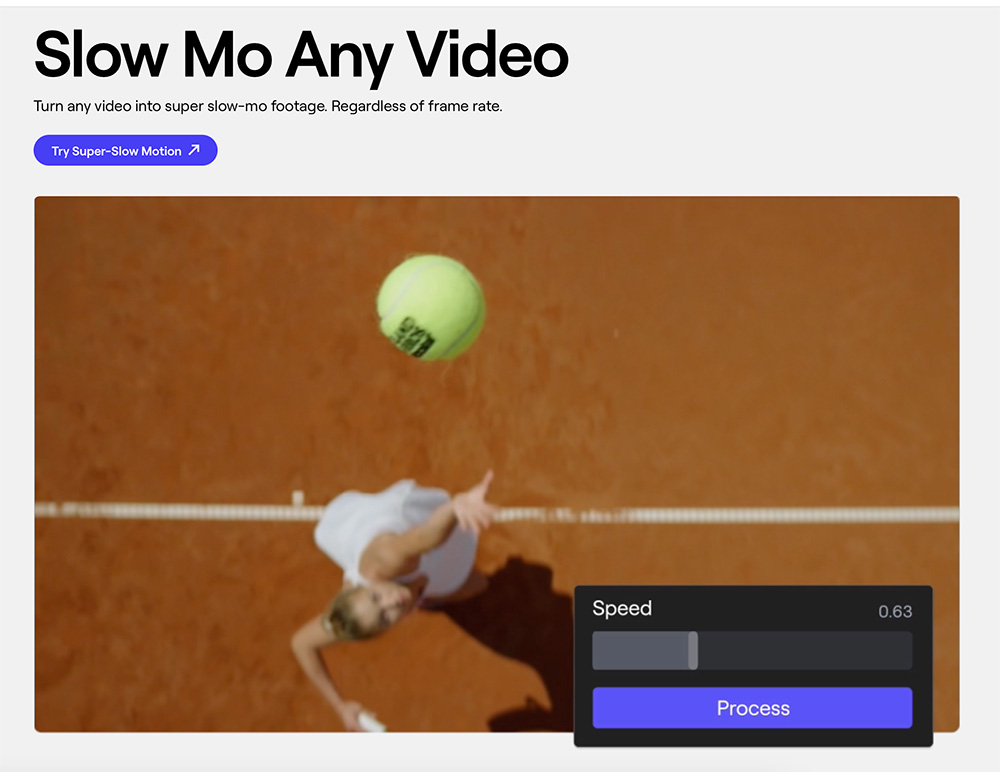
Pricing
Runway ML offers a tiered pricing model:
– Free Plan: Limited access to models and features.
– Pay-as-you-go: Starting at $20 per month, you pay for the computational resources you use.
– Enterprise Plans: Custom pricing for larger teams and more extensive usage.
Pros
Versatility
Runway ML offers a wide range of machine learning functionalities, making it a versatile tool for various creative projects.
Ease of Use
The platform is designed to be user-friendly, requiring minimal technical know-how to get started.
Integration
API support allows you to integrate Runway ML into your existing workflow easily.
Active Community
The active community and available tutorials make it easier to learn and troubleshoot.
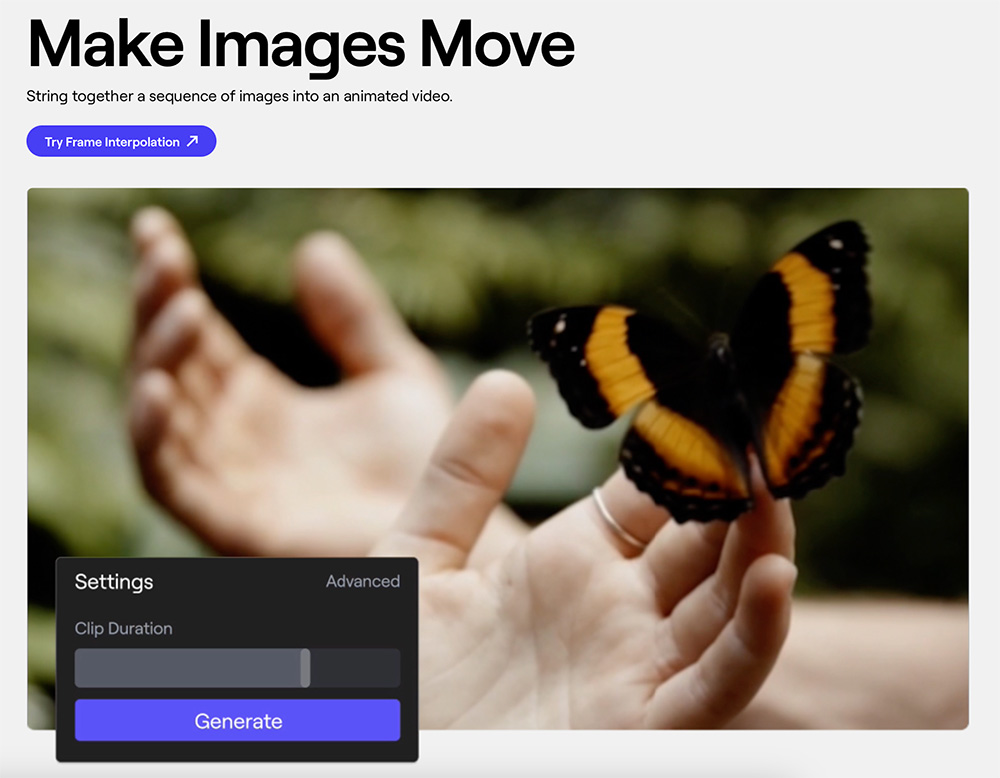
Cons
Cost
The pay-as-you-go and enterprise plans can become expensive, especially for heavy users.
Technical Limitations
While Runway ML is designed to be accessible, some features may still require a basic understanding of machine learning concepts.
Resource Intensive
Machine learning models can be computationally intensive, which may slow down your system if it’s not adequately equipped.
Runway ML is a powerful platform that aims to democratize the use of machine learning in creative fields. With its range of features, it offers something for everyone, from beginners to professionals. However, it’s essential to consider the costs and technical limitations before diving in. Overall, Runway ML stands as a valuable addition to the toolkit of any modern creator looking to incorporate machine learning into their projects.
Adobe’s Free AI Tool for Audio Enhancement: A Game-Changer for Content Creators
We’ve all been there: you’ve recorded what you thought would be a great piece of audio, only to find it marred by background noise, wind, or other audio imperfections. You might spend hours editing software, applying filters and tweaking settings, often with disappointing results. But what if there was a simpler, more effective solution? Enter Adobe’s new free AI tool for audio enhancement Adobe Enhance, a tool that promises to turn your problematic audio files into studio-quality recordings.
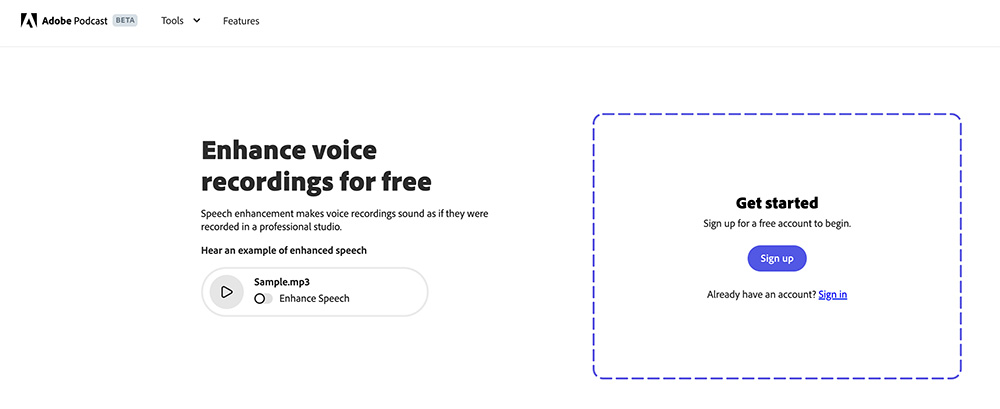
What is Adobe’s Free AI Tool for Audio Enhancement?
This tool is a part of Adobe’s suite of creative software, designed to improve the quality of audio recordings using advanced AI algorithms. The best part? It’s free to use. However, it’s worth noting that any audio you upload will be used to further train Adobe’s AI models.
How Does It Work?
The process is straightforward:
1. Navigate to Adobe Enhance.
2. Upload your problematic audio file.
3. Wait a few minutes for the AI to work its magic.
4. Download your enhanced audio file.
It’s that simple. The tool automatically identifies and corrects issues like background noise, wind interference, and more, leaving you with audio that sounds as if it was recorded in a professional studio.
My Experience
I’ve tested this tool on multiple recordings plagued by background noise and wind, and the results were nothing short of astonishing. The audio quality was dramatically improved, to the point where it was hard to believe the recordings were initially flawed. However, it’s worth mentioning that the tool may struggle with extremely low-volume recordings.
Pros
Ease of Use
The tool is incredibly user-friendly, requiring no technical expertise. Just upload your file, and download the improved version.
Effective
Based on my tests, the tool is highly effective at eliminating common audio issues like background noise and wind.
Free
The tool is free to use, making it accessible for content creators on a budget.
Cons
Data Usage
Adobe uses the audio you upload to train its AI models further, which might be a concern for those worried about data privacy.
Limitations on Low-Volume Recordings
The tool may not be as effective on recordings with extremely low volume.
Adobe’s free AI tool for audio enhancement is a groundbreaking solution for content creators struggling with poor audio quality. Its ease of use and effectiveness make it a valuable asset for anyone looking to improve their audio recordings. While there are some limitations and data usage considerations, the benefits far outweigh the drawbacks. If you’re in need of a quick, effective, and free solution for audio enhancement, this tool is well worth a try.
Elevate Your Video Editing with Filmora Wondershare’s Advanced Motion Tracking
In the realm of video editing, motion tracking has often been a complex task requiring specialized skills. Filmora Wondershare is changing that narrative with its advanced, AI-powered motion-tracking features. Whether you need to blur a face for privacy or pin an element to a moving object, Filmora makes it incredibly simple. In this blog post, we’ll explore the capabilities of Filmora Wondershare’s motion tracking, its pricing, and why it might be the tool you’ve been waiting for.
![]()
What is Filmora Wondershare?
Filmora Wondershare is a video editing software that offers a range of features, including cutting, trimming, and adding transitions. One of its standout features is its advanced motion tracking, which is powered by AI algorithms to offer precise and quick results.
Advanced Motion Tracking Features
AI-Powered Blur
Filmora’s motion tracking allows you to easily blur faces or any other objects in your video. The AI-powered technology ensures that the blur stays consistent, even when the object is moving rapidly.
Element Pinning
Beyond blurring, you can also pin elements—like text, images, or even video clips—to any part of your video. The software will automatically track the movement, keeping the pinned element in place throughout the video.
![]()
How to Get Started
1. Download Filmora Wondershare and start your 7-day free trial.
2. Import your video into the software.
3. Select the object you want to track.
4. Choose whether you want to blur the object or pin an element to it.
5. Let the AI do the work, and your job is done!
Pricing
Filmora Wondershare offers a 7-day free trial, allowing you to test its features before committing. After the trial period, you can opt for a monthly subscription at £17.99.
Pros
User-Friendly
The software is designed for ease of use, making advanced video editing tasks accessible even for beginners.
Quick and Efficient
Thanks to AI-powered technology, Filmora’s motion tracking is both fast and accurate, saving you valuable editing time.
Versatile
Whether you’re looking to blur objects for privacy or pin elements for creative storytelling, Filmora offers a range of motion tracking applications.
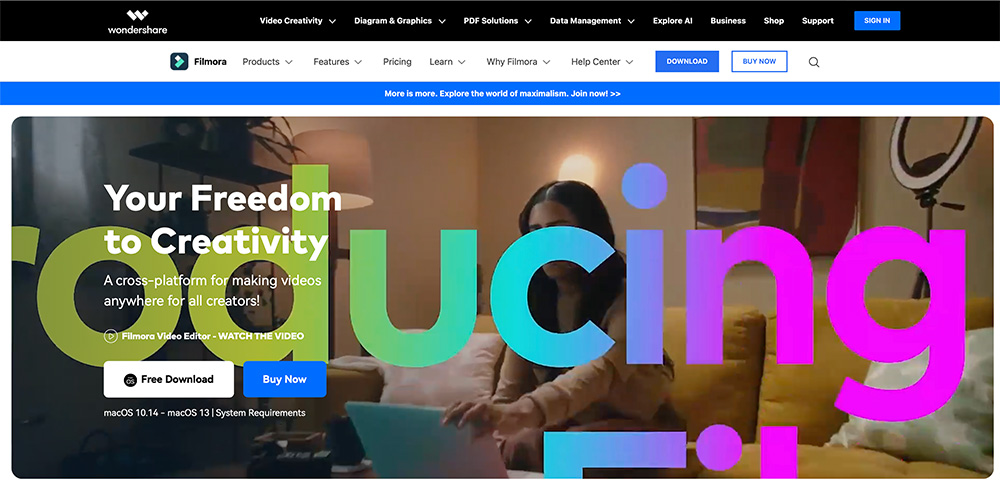
Cons
Cost
While the software offers a free trial, the monthly subscription fee of £17.99 may not be budget-friendly for everyone.
Limited Free Trial
The 7-day free trial might not be sufficient for users to explore all the features in depth.
Filmora Wondershare’s advanced, AI-powered motion tracking is a game-changer for video editors, offering a blend of efficiency and precision that can significantly enhance your projects. With its user-friendly interface and versatile applications, it’s a compelling option for both novice and experienced editors. While the cost may be a consideration, the range of features and ease of use make it a worthwhile investment for those serious about elevating their video editing skills.
ColourLab AI: The AI-Powered Colour Grading Software Trusted by Hollywood
In the world of video production, color grading can make or break the visual impact of your content. ColourLab AI is revolutionizing this crucial step with its AI-powered technology, earning the trust of industry giants like YouTube, Disney, Warner Bros, Netflix, and HBO. In this blog post, we’ll delve into the features, compatibility, and pricing of ColourLab AI, and why it’s becoming the go-to solution for Hollywood content creators.
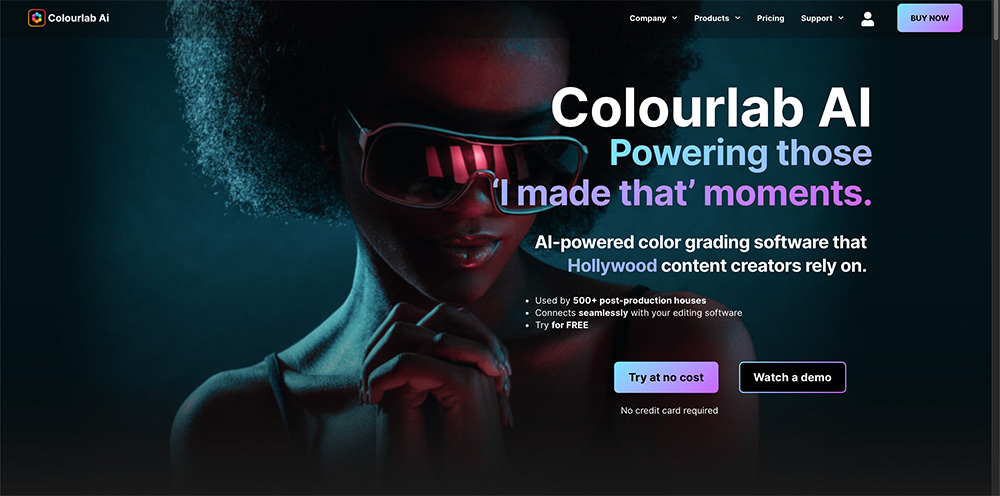
What is ColourLab AI?
ColourLab AI is an advanced color grading software that leverages artificial intelligence to enhance your footage with a single click. Developed in collaboration with Hollywood colorists, the software offers a range of smart filters and customizable options, allowing you to achieve professional-grade results effortlessly.
Key Features
One-Click Enhancement
With just one click, ColourLab AI applies intelligent algorithms to improve the color balance and visual appeal of your footage.
Smart Filters
The software offers a plethora of smart filters, giving you limitless options to fine-tune your content.
Customizable Finishing Touches
After applying the initial enhancements, you can add your own finishing touches to achieve the exact look you desire.
Multi-Camera Consistency
ColourLab AI ensures that footage from multiple cameras maintains consistent color grading, making it easier to manage multi-camera projects.
HDR and SDR Export Options
The software allows you to export your project in either High Dynamic Range (HDR) or Standard Dynamic Range (SDR), providing flexibility based on your distribution needs.
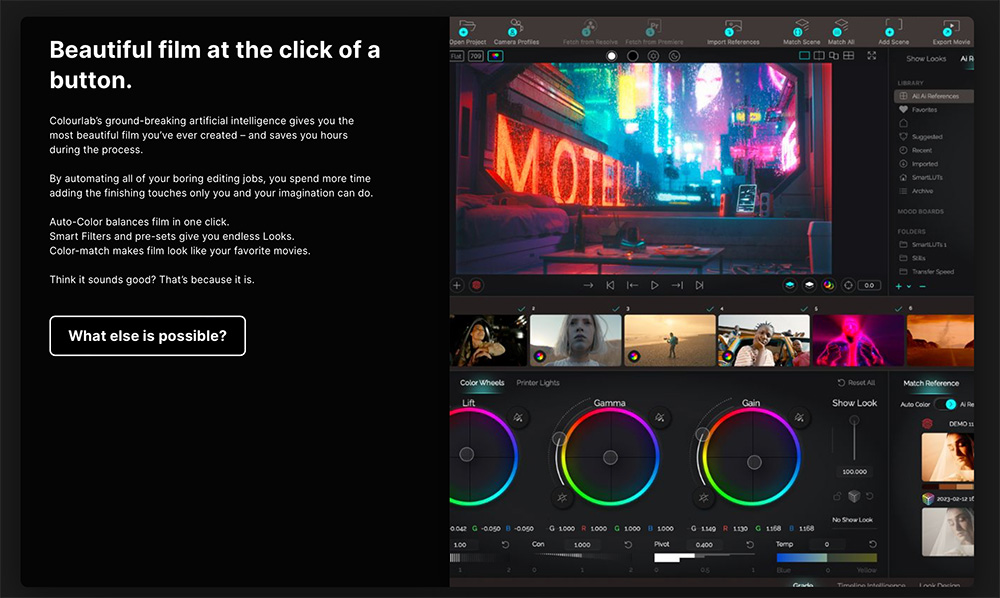
Compatibility
ColourLab AI is compatible with major video editing software, including Premiere Pro, Final Cut Pro, and DaVinci Resolve.
Camera Support
The software supports all major camera brands, including Canon, Nikon, Sony, Fuji, GoPro, Arri, Panasonic, Red, Blackmagic, and Apple, among others.
Pricing
ColourLab AI offers a 7-day free trial, allowing you to explore its features. Post-trial, the software is available in various packages, with pricing ranging from $14 to $49 per month, depending on your production scale and specific requirements.
ColourLab AI is setting a new standard in color grading with its AI-powered features and Hollywood-approved technology. Its ease of use, compatibility with major editing software, and support for a wide range of camera brands make it a versatile and powerful tool for content creators. Whether you’re a novice looking to improve your videos or a professional in need of efficient, high-quality color grading, ColourLab AI offers a range of options to meet your needs.

Comments are closed